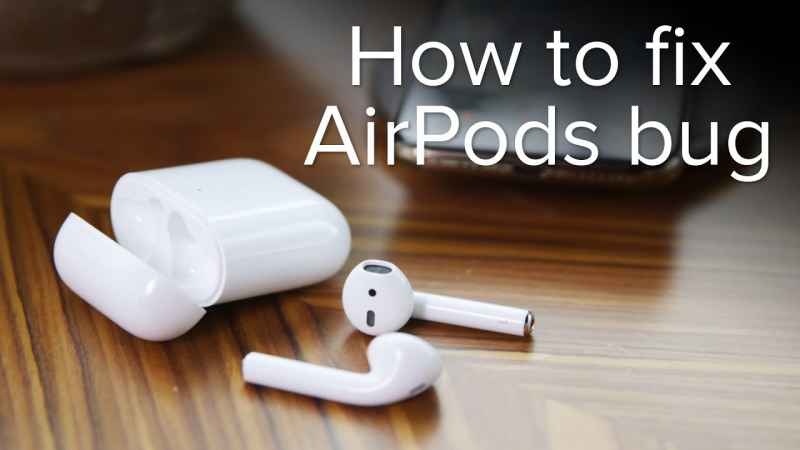Wireless Airpods are the advanced technology that allows everyone to experience quality sound. Apple Airpods are always in demand and there are millions of happy customers who prefer this fantastic invention. Apple Airpods provide good-quality sound and also allows you to connect with Apple devices like iPhones, Tablets, etc.
But sometimes there are disconnecting issues and users get disappointed. Are you also wondering Why Do My Airpods Keep Disconnecting? Or How to solve this disconnecting issue? Well! It is not as difficult or impossible as you guys think because it is a minor issue and you can easily fix it by yourself.
But some questions arrive in every user’s mind like how can I fix it? and what should I do? Hence, everyone asks for easy and helpful methods. So let’s surprise people with amazing techniques.
Contents
- 1 What Is The Reason Behind Why Do My Airpods Keep Disconnecting?
- 2 9 Effective Ways To Fix Your Airpods Disconnecting Issues
- 2.1 1: Check Your AirPods Battery
- 2.2 How Do I Check The Power/Battery Of My Airpods?
- 2.3 2: Check The Bluetooth Connectivity
- 2.4 3: Turn Off Your iPhone Device
- 2.5 4: Check The Microphone Of Your iPhone
- 2.6 5: Disable Automatic Ear Direction
- 2.7 6: Disable The WiFi Of Your iPhone Device
- 2.8 7: Clean Your Airpods
- 2.9 8: Reset The Network Setting
- 2.10 9: Check The Audio Settings Of Your iPhone Device
- 3 Important Tips
- 4 Conclusion
What Is The Reason Behind Why Do My Airpods Keep Disconnecting?
Before jumping to the methods or techniques, we should discuss some reasons/causes behind Airpods disconnecting. Yeah! this is a great idea and it might help you to understand the problem that you are suffering with your wireless Airpods.
Several issues may consider in wireless Airpods disconnecting, such as:
- Hardware Issues
- A Recent Software Update
- Bandwidth Issues
- iOS Versions Of Your Apple Device
These major causes might be behind your Apple Airpods disconnecting and these all can solve easily by following some techniques. There is no rocket science but if you have energy and you really want to fix your Airpods issues without experts’ help. Then you have a clear path to move ahead and get rid of disconnecting issue.
9 Effective Ways To Fix Your Airpods Disconnecting Issues
There are seven wonderful ways to know and fix your Airpods that keep disconnecting. So, let’s check out them one by one.
1: Check Your AirPods Battery
When did you charge your Airpods last time? You can charge your wireless Airpods before use. But if never charged after the last use, then you can quickly run to charge them.
Wireless Airpods creates issue while used when they are not charged. If there is no power left in your Airpods, obviously they will never work and keep disconnecting.
How Do I Check The Power/Battery Of My Airpods?
There are two methods to check the battery/power of your Airpods and their carry-case. So, the first method to check the power of your Airpods is as follows:
- You can pop your Airpods back into the case and leave the lid of the case open.
- Now you have to place the case close to your iPhone.
- On your iPhone, a window will pop up that will notify the battery/charging of your wireless Airpods and also its case.
- The second method to check the power of your wireless Airpods is as follows:
- You have to find the battery widget on your iPhone. For this, you can swipe right on the homepage and also scroll down.
- Here you will see the edit button, you can easily tap on it and add the widget.
- All is done, now you can easily check the health of your Airpods.
- So, if power requires, you can connect a charger to charge the battery.
2: Check The Bluetooth Connectivity
If you are wondering why my AirPods keep disconnecting, you have a wonderful and easy trick. You can check the Bluetooth connectivity by opening the control center. As you will enable it from disabled, your Airpods will connect easily and you can use them.
If you have turned the Bluetooth on but the disconnecting issue occurs, you can turn off Bluetooth again on it. During this on-and-off activity, your device will tell you about the disconnectivity of your Airpods. Hence, you can select your Airpods from My Devices and let them connect to your iPad, iPod, or iPhone.
3: Turn Off Your iPhone Device
Sometimes there are some hardware or software issues with our devices that show problems like Airpods disconnectivity. So, if your Airpods Keep disconnecting, you can quickly turn off your iPhone and turn it on again after a minute.
If there is any bug issue, software, or another issue that is not allowing to connect Airpods with the device. After this activity, minor issues like glitches will be solved.
4: Check The Microphone Of Your iPhone
Airpods disconnecting issues could occur during your phone calls. So, you should change the settings of your Airpods and check the microphones of your iPhone once. To do this, you have some steps, which are as follows:
- On your iPhone device, you have to turn on Bluetooth.
- An “i'” icon will be available in your iPhone device’s settings, so you can select it.
- Now you have to tap the “Microphone” and also select only one option “Always Right Airpods” or “Always Left Airpods”.
5: Disable Automatic Ear Direction
To solve the Airpods disconnectivity issues, you can disable the automatic ear direction. It is a useful and amazing feature but might be creating an issue. For this, you have to follow some steps, these are as follows:
- First of all, you have to connect Bluetooth to your iPhone.
- Then you can open “Settings” on your iPhone device.
- Go to the “My Devices” option and here you will see the “i” icon.
- You have to just off/disable the “Automatic Ear Direction”.
- All is done, now you will never face wireless Airpods disconnecting issues during the call.
6: Disable The WiFi Of Your iPhone Device
If your AirPods keep disconnecting, you can check the WiFi connection. Hence, you can simply disable the WiFi connection from your Apple device and check the results. At first, I was thinking what is the logic behind this trick.
But some users tell us that this technique really works and fixes the disconnecting issues. So, you can just disable the WiFi of your Apple device. You can use Airpods for a call and hopefully, the disconnecting issue will not occur.
7: Clean Your Airpods
The major disconnecting issue may occur when you are being careless with your Airpods. Like if you haven’t cleaned your Airpods ever or from the last few days/months. Then you have to clean them quickly.
- To clean the crevices and speakers, the manufacturer has specially designed Airpod buds. So, you can easily use these buds and gently clean your Airpods.
- Moreover, you can use a microfiber cloth and clean your Airpods. All the dust should be removed from Airpods.
- If you do have not any Airpod buds, you can use a brush and gently clean the speaker grills of your Airpods.
- Otherwise, the Airpods Cleaning Kit is also available in online stores that help to clean your Airpods after a few days of use.
8: Reset The Network Setting
To prevent the Airpod disconnecting issue, you have another simple and effective way. Hence, you can reset your network settings by following several steps, these are as follows:
- You can open “Settings” on your Apple device.
- Now go to the “General” option.
- You will see the “reset” option, so tap on it.
- Here you will find “reset network settings” so quickly tap on this to reset your network settings on your own.
- Hopefully, the disconnecting issue will be fixed.
Important Note: If you find the Airpods disconnecting issue again, you can again navigate to the same settings page. Go to the “reset all settings” and check the Airpods activity.
9: Check The Audio Settings Of Your iPhone Device
If you are suffering from your Airpods disconnecting issue, you have a smart and perfect trick to fix this issue. So, you can check the audio settings of your device which will clear your doubts.
Hence, you can play music or audio on your iPhone and here you will see the “airplay icon” option. You have to choose your Airpods and check whether it works or not. During phone calls, you can use this magic trick and enjoy your favorite music via your favorite Airpods.
Related Posts:
- How To Engrave Airpods After Purchase | Can You?
- Tips To Make Your AirPods Louder Hack
- How To Make Your Airpods Louder On Android
Important Tips
- Do not let your Airpods fall down because it may affect your performance.
- If you want to use your Airpods for a lifetime, then you should keep your Airpods away from such things as cordless phones, wireless video cameras, etc.
- Update your device to boost/improve performance.
Conclusion
If your AirPods Keep Disconnecting and you are worried about it. Then just relax and chill because it is not a big problem. You can easily fix your Airpods disconnecting issues on your own.
Here we have provided 9 effective and superb ways to fix your Airpods disconnecting issues within a few seconds. You have no need to go market or experts because this minor issue can easily be solved by yourself.
Some ways are effective and provided by experts. Whereas, some simple and easy tricks are received by Airpod users. Because users had shared their experiences and they tell us that these superb tricks.