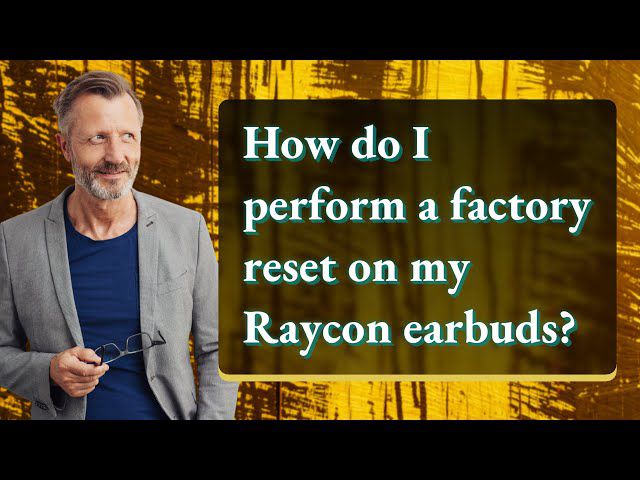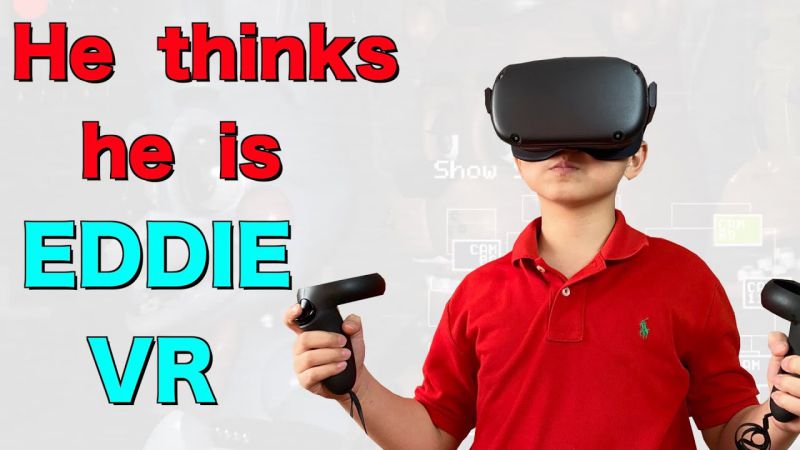Personalizing your AirPods is a great way to make them unique and stand out from the crowd. But do you know how to engrave AirPods after purchase?
While there is a multitude of ways to do so, including adding a lanyard or a stylish protective case, the most permanent option is to engrave the AirPods themselves.
Fortunately, Apple offers a free engraving service for AirPods cases, allowing you to create a one-of-a-kind accessory that reflects your personality.
Engraving your AirPods is a straightforward process that can be done after your initial purchase. You can choose to add your name, a special message, or even your favorite quote.
If you are wondering how to engrave AirPods after purchase, simply visit the Apple website and follow the easy steps to customize your AirPods case. It’s a great way to show off your personal style and add a unique touch to your AirPods.
Plus, with Apple’s free engraving service, it’s easier and more affordable than ever to create a customized accessory that you’ll love. Let’s get into the further details!
Contents
Want To Personalize Your AirPods? How To Engrave AirPods After Purchase?
If you want to make a statement with your AirPods, engraving is the way to go. Adding a personal touch to your earbuds not only makes them stand out but also adds a touch of personality to your tech accessories.
So, let’s explore what you can get engraved on your AirPods after purchase and how to do it.
- Emojis: Whether it’s a heart, a smiley face, or a fist bump, you can choose the perfect emojis to represent you.
- Memoji: If you want to take personalization to the next level, create a custom Memoji or Animoji on AirPods Pro 2 or AirPods 2, and AirPods 3.
- Text: Want to keep it simple and classic? With up to 22 characters (including spaces) on AirPods Pro 2 and AirPods 3, 13 characters on AirPods 2, and 14 characters on AirPods Max, you can get creative and choose the text that speaks to you.
- Mix and Match: Can’t decide between emojis and text? You don’t have to choose! Mix and match emojis and text on AirPods Pro 2 and AirPods 3 to create a unique and playful design.
- Personalized Gifts: Engraved AirPods make a great gift for a friend or loved one. With custom text or emojis, you can make the gift even more personal and thoughtful.
Upgrade Your AirPods: How To Add Your Personal Touch With Engraving
AirPods are one of the most popular wireless earbuds on the market today, and with their sleek design and high-quality sound, it’s no surprise that they’ve become a must-have accessory for many people.
But what sets your AirPods apart from the rest? Engraving them, of course! Engraving your AirPods after purchase is a great way to add your own personal touch to them. Plus, it’s a great way to prevent mix-ups if you’re sharing your AirPods with friends or family.
So, how do you go about engraving your AirPods after purchase? Let’s dive into the details.
Step 1: Choose Your Engraving Design
The first step in engraving your AirPods is deciding on a design. You can choose from a wide range of options, including your name, initials, a favorite quote, or even a small graphic. Think about what’s meaningful to you, and let your imagination run wild.
Step 2: Find An Engraving Service
The next step is to find an engraving service. If you purchased your AirPods directly from Apple, they offer free engraving on the case when you order them online.
However, if you bought your AirPods elsewhere, you may need to find a local engraver. Look for an experienced and reputable engraving
service to ensure that your AirPods are engraved properly.
Step 3: Clean Your AirPods
Before sending your AirPods in for engraving, it’s important to make sure they’re clean and free of any debris. Make sure to use only soft cloth and it is necessary to remove fingerprints. You can also remove the AirPods from their case to make sure they’re fully clean.
Step 4: Send Your AirPods For Engraving
If you purchased your AirPods from Apple, you can simply add the engraving to your order during checkout. If you bought your AirPods elsewhere, you’ll need to send them to the engraver of your choice. Make sure to follow their instructions for sending in your AirPods, and include any necessary information, such as your engraving design.
Step 5: Enjoy Your Personalized AirPods
Once your AirPods are engraved, you’ll have a unique and personalized accessory that’s all your own. Put them in their case and enjoy using them just like before, but with a little extra flair.
Related Posts:
Tips And Ideas For Personalizing Your Earbuds
AirPods are an excellent investment for those who enjoy listening to music, making phone calls, or watching videos. The below-listed are amazing tips and ideas to help you get started:
- Choose your message or design: Before you start the engraving process, think about what you want to say or the image you want to display. It could be your name, a quote, an inspirational message, or a graphic design.
- Consider the font and size: Apple offers several font options to choose from, as well as different sizes to ensure that your message is legible. Pick a font and size that is easy to read and suits your style.
- Keep it simple: Sometimes, less is more. A small, subtle engraving can make a big impact without being too distracting or overpowering.
- Check for errors: Double-check the spelling and punctuation before submitting your order to avoid any mistakes.
- Use it as a gift: Engraving your AirPods can make for a thoughtful and personalized gift idea. Consider engraving the recipient’s name or a special message to show how much you care.
Engraving your AirPods after purchase is a straightforward process that takes only a few minutes.
- Visit the Apple website and select the AirPods you want to purchase.
- Choose the font and size that you prefer.
- Double-check your message for accuracy.
- Complete your purchase and wait for your customized AirPods to arrive.
Moreover, engraving your AirPods after purchase is a fun and creative way to personalize your earbuds. Whether it’s for yourself or as a gift, a custom engraving can make your AirPods feel one-of-a-kind.
Frequently Asked Questions
Q: How Long Does It Take To Get My AirPods Engraved?
Ans: Engraving adds an extra 1-2 days to the shipping time for your AirPods. Once your AirPods have been engraved, they cannot be returned for a refund.
Q: Will Engraving My AirPods Affect Their Performance?
Ans: No, engraving your AirPods will not affect their performance. The engraving is purely cosmetic and does not alter the functionality of the AirPods.
Q: Can I Remove The Engraving From My AirPods?
Ans: No, once your AirPods have been engraved, the text or symbol is permanent and cannot be removed. Therefore, it’s important to choose the text or symbol that you want to appear on your AirPods carefully.
Q: Are There Any Additional Costs For Engraving My AirPods?
Ans: No, there are no additional costs for engraving your AirPods. The engraving service is free of charge when you purchase AirPods from Apple’s website.
Closing Thoughts
Engraving your AirPods is a great way to add a personal touch to your Apple device. The process is simple and easy to follow, and there are several options to choose from, including text, symbols, and even emojis.
Moreover, to engrave your AirPods, simply go to the Apple website or visit an Apple store and select the option to personalize your AirPods during the purchasing process. From there, you can choose your preferred font, text, or symbol, and preview how it will look on your device.
Not only does engraving your AirPods add a unique touch to your device, but it also makes them easier to identify and less likely to get lost. So, whether you’re buying AirPods for yourself or as a gift, consider adding a personal engraving to make them truly one-of-a-kind.