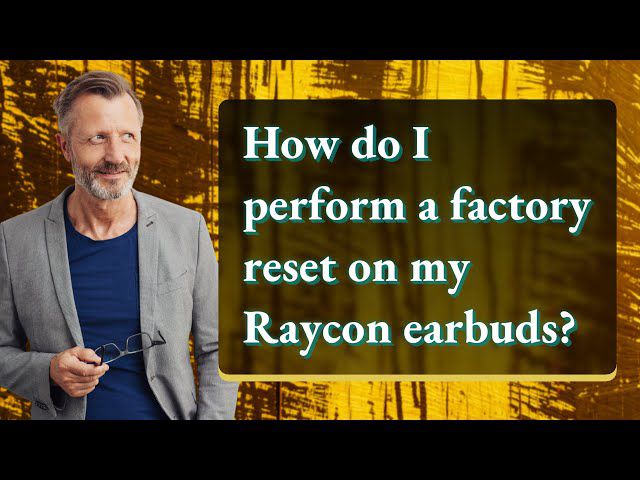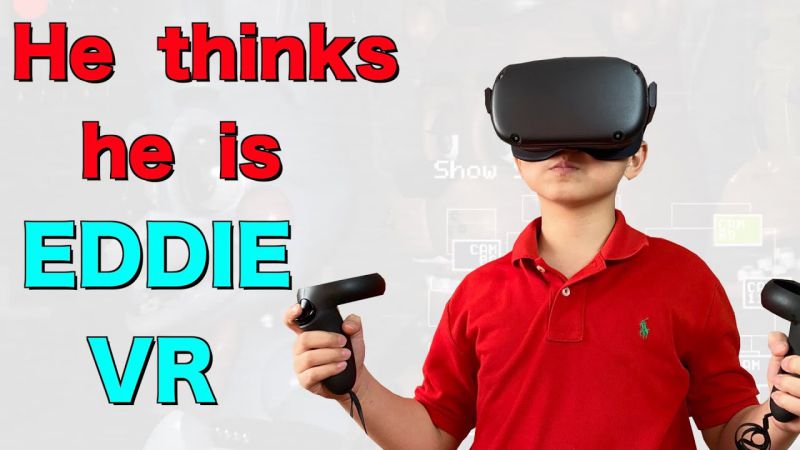AirPods have revolutionized the way we listen to music and communicate on the go. These sleek earbuds are easy to use, comfortable to wear and offer high-quality audio. However, like any other gadget, AirPods are prone to get misplaced or lost.
And if they run out of battery, finding them can be a challenge. But don’t worry! In this article, we’ll show you how to find your AirPods when they’re dead.
First, it’s important to understand that when your AirPods are out of battery, they won’t be able to transmit the signal needed to display their location. But this doesn’t mean that you can’t locate them. The Find My app on your iPhone, iPad, or computer can still help you find the last known location of your AirPods.
To get started, open the Find My app on your device and select the “Devices” tab. Look for your AirPods on the list and tap on them. If your AirPods are offline, the app will show their last known location on a map. This can give you a general idea of where to start looking. Let’s get into further details!
Contents
- 1 How To Find Your Airpods When They’re Dead: Tips and Tricks
- 2 Lost Your AirPods? How to Find Them When They’re Dead and What to Do Next?
- 3 When Can You Use the “Find My” App?
- 4 How Does the “Find My” App Work?
- 5 Tips for Locating Your AirPods
- 6 Last Known Location
- 7 Frequently Asked Questions
- 8 Closing Thoughts
How To Find Your Airpods When They’re Dead: Tips and Tricks
Losing your AirPods can be a frustrating experience, especially when they’re dead. It’s essential to know how to find them, even when they’re not in Bluetooth range. In this article, we’ll share some tips and tricks on how to locate your AirPods when they’re dead.
Using Find My App to Find Your AirPods:
If your AirPods are still in Bluetooth range, you can use the Find My app to locate them. Here’s how:
- Open the Find My app on your iPhone or iPad.
- Select your AirPods from the list of devices.
- If your AirPods are nearby, you will see their last known location on the map.
- If your AirPods are not nearby, you can still use the Find My app to play a sound on your AirPods to help you locate them.
If your AirPods are still in Bluetooth range, this method should help you locate them within a few minutes.
Finding Dead AirPods When They’re Not in Bluetooth Range:
If your AirPods are dead and not in Bluetooth range, finding them can be more challenging. However, here are some tips that can help you locate them:
- Retrace your steps: Think about the last time you used your AirPods and try to remember where you went. Retrace your steps and check if you can find them.
- Ask for help: If you lost your AirPods in a public place, ask if anyone has found them. You might be lucky enough to find a Good Samaritan who found your AirPods and is willing to return them.
- Use the Find My app: Although the Find My app might not have the most recent data available, it’s still worth a try. If your AirPods are still in the vicinity, the app might be able to help you locate them.
Lost Your AirPods? How to Find Them When They’re Dead and What to Do Next?
Losing AirPods can be frustrating, but losing dead AirPods can be even more frustrating. While it’s true that dead AirPods won’t make a sound, you still have a chance of finding them if you know where to look. Here are some helpful tips for finding your AirPods when they’re dead.
Use the Find My App:
The Find My app is a lifesaver when it comes to finding lost Apple devices, including your AirPods. Simply open the app on your iPhone or iPad and tap on the AirPods you are trying to find.
The app will show you the last known location of your AirPods on a map. Keep in mind that this feature only works if your AirPods are within Bluetooth range of your device.
Retrace Your Steps:
If the Find My app isnot showing any results, try retracing your steps. Go back to where you last remembered using your AirPods and look around carefully. Check any nearby surfaces or areas where your AirPods could have fallen.
Listen for the Beeps:
While your AirPods won’t play any sound when they’re dead, the charging case will. If you can’t remember where you put your charging case, try listening for the beeps it makes when it’s low on battery. This can help you locate the charging case and, hopefully, your AirPods as well.
When Can You Use the “Find My” App?
It’s important to note that you can only track your AirPods using the “Find My” app when they are outside their charging case and have not run out of battery power. If the AirPods are dead, there won’t be a Bluetooth connection, and therefore, no way to track them.
Related Posts:
- How To Find Airpod Case With / Without Airpods Inside
- How To Charge Airpods Without Case Open / Closed
- Why Do My Airpods Keep Disconnecting and Reconnecting
How Does the “Find My” App Work?
The “Find My” app uses Bluetooth to connect to your AirPods and locate them on a map. If your AirPods are within range of any of your Apple devices that are signed in to iCloud with the same Apple ID, their last known location will be displayed on a map.
If you have Family Sharing set up, you can also locate your family member’s AirPods. When a family member’s AirPods are lost, they can sign in to the “Find My” app on their own device, and the app will display their AirPods’ last known location.
Tips for Locating Your AirPods
Here are some additional tips that can help you locate your lost AirPods:
- Use the “Play Sound” feature in the “Find My” app to make your AirPods play a sound so you can locate them by sound.
- Check your iPhone’s Bluetooth settings to see if your AirPods are listed as connected. If they are, this can help you determine if they are within range of your iPhone.
- Use the app on another device, such as an iPad or Mac, to see if your AirPods are within range of that device.
Last Known Location
If your AirPods are dead and you can’t locate them, the “Find My” app may still be able to help. The app keeps a record of your AirPods’ last known location before their batteries died. This information can be useful in narrowing down where to look for them.
Frequently Asked Questions
Q: How can I find my AirPods when they are dead?
Ans: You can use the Find My app on your iPhone to locate your AirPods. If your AirPods are within Bluetooth range of any of your Apple devices signed in to iCloud, you can play a sound to help you locate them.
Q: What should I do if my AirPods are out of range and dead?
Ans: If your AirPods are out of range or dead, you can see the last known location of your AirPods in the Find My app. If you believe your AirPods were lost or stolen, you can put them in Lost Mode to lock them and track their location.
Q: Can I find my AirPods if they are in their case and dead?
Ans: Yes, you can still use the Find My app to locate your AirPods even if they are inside their charging case and dead. The app will show you the last known location of your AirPods before they went offline.
Closing Thoughts
Losing your AirPods can be a frustrating experience, especially when they’re dead. However, with the right strategies, you can locate them quickly and easily. Whether your AirPods are still in Bluetooth range or not, using the Find My app, retracing your steps, and asking for help can increase your chances of finding them.
Remember, prevention is always better than cure, and taking care of your AirPods can help prevent them from getting lost or damaged. Always keep them in their case when not in use, and be mindful of where you place them. By following these simple tips and tricks, you can ensure that your AirPods are always within reach.
Furthermore, knowing How To Find Your Airpods When They’re Dead is essential for any AirPods owner. With these tips and tricks, you can save yourself from the hassle of losing your AirPods and make sure they’re always ready for use when you need them.