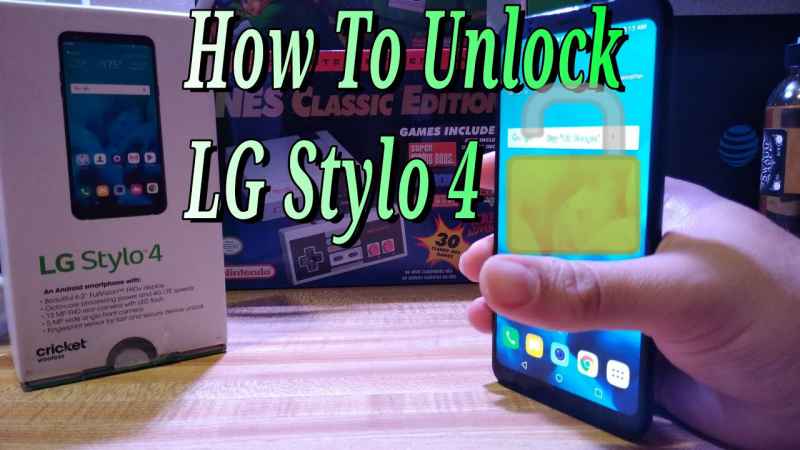How To Unlock LG Stylo 4 is a popular mobile company that provides the best android phone. In the modern era, people want more and more advanced technology.
Hence, companies try hard to introduce some surprising things and people love to use them. LG stylo 4 is the most stylish, amazing, and wonderful smartphone which comes with plenty of features, a wonderful display, an amazing network, a camera, etc.
This famous android phone has hundreds of specifications that surprise everyone. Hence, the battery capacity, server, resolution, processor storage, etc, everything is perfect and helps you to experience a good device. If you are also an LG stylo 4 user, then you know its benefits and specifications well.
Have your LG stylo 4 locked and you forgot your mobile password? If yes, then obviously you are worried and now want the best solution to unlock your device.
If yes and you are wondering How to Unlock LG Stylo 4, you need to learn something. Because today, we have decided to discuss some important tips and also will provide the best ways to unlock your LG stylo 4. Hence, don’t skip a single line and learn to unlock your favorite device.
Contents
Important Points Before Unlocking The LG Stylo 4
As you know that the unlocking method will not be so easy because it requires time, a better method, and a smart mind. Hence, you should pick the best solution which helps you to unlock your device without any damage, harm, or issue. But remember that you can lose your data during the unlocking process.
Hence, you have to prepare a backup of your device data and save your important files, documents, media, etc from any damage.
If you have not backup your data and you forgot the mobile password or PIN, then you will lose all the data and it will not recover.
Thus, we will provide you with various solutions to unlock your LG stylo 4, but you will lose your data. So, do not blame anyone because no one will recover it.
4 Best Methods How To Unlock LG Stylo 4:
You can easily unlock your LG Stylo 4 android device by using some effective methods. Now you have no need to worry and also no need to find an expert who solves your problem.
You can visit our site and read this content until the end. Because we are going to provide you with the best + wonderful methods to get an unlocked device. So, let’s see our main topics.
Method 1: Unlock LG Stylo By Hard Reset
If you have forgotten your LG Stylo 4 device’s password, then you can reset your device to unlock it. Otherwise, there is no option to unlock the smart device without a pattern or PIN. So, follow the important steps to reset your LG phone easily.
Firstly, you have to take your LG Stylo 4 mobile and turn it off quickly.
Now, you have to hold the down button and wait for some query. The power button and volume button will help you to complete your process.
Hence, you have to press the power button and volume up button at the same time. Also, you can press the power button and volume down button at the same time. 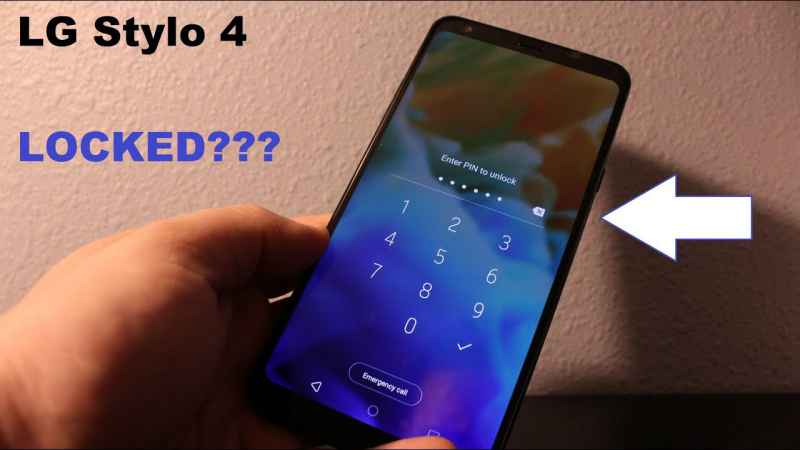
Suddenly, the LG logo will appear on your device’s screen, and you can release the buttons.
Now you will see the “Factory Data Reset” option and you have to simply select it. For this, you will have to use the volume button and also confirm it with the power button.
No permission will require and you have to select “Yes”.Hence, you will have to use the volume button and then confirm it with the power button.
Quickly the rest process will be started and within a few seconds, it will be done.
Thus, you can use your mobile and go for the settings to again use a strong lock.
Method 2: Unlock LG Stylo 4 With Google
You have another best way to unlock your LG stylo 4 device by using the android device manager. Hence, you can use the device manager and easily unlock your mobile within a few minutes.
By using this way, you will lose all the mobile data but if you want to unlock your device, then you have to face some difficulties. Otherwise, you will not be able to use your device without unlocking it.
Google provides the “Find My Device” option that can be used to find your device’s location and get it easily. But this option will also help you to unlock your LG stylo 4 device. Let’s start the procedure.
For this, you have to use your PC, laptop, or another android phone because these devices will help you to start the unlock device procedure.
Hence, you can go to the “Android Device Manager” option and sign in to your Google account.
To sign in to your Google account, you have to use your username and password.
After signing in to the account, you will enter your profile. here, you will see various options like “Play Sound”, “Erase device”, and “Secure device”.
So, you have to select the “Erase device” option, and quickly another option will appear on your device’s screen.
It will ask you “Erase all the data” and you have to select it quickly.
So, your LG Stylo 4 device will be unlocked within a few seconds. But all the data will be removed and you can go to the settings for a new password or pattern.
Method 3: Use Google Security Questions
Another best idea to unlock your LG Stylo 4 is that you can use the security questions. The device’s user always uses the security which asks questions.
The answers to these questions have been given by the user and now you have to again give answers which you have selected before. Let’s start the procedure.
In the very first step, you have to turn on your LG Stylo 4 device and hold the Power button.
Now, you have to try multiple times to unlock your phone. you can use the wrong password, pattern, or pin, and try again. After so many tries, the forgot pattern option will appear on your device’s screen. 
You will have to select the “Forgot Pattern” option and move to the next.
Now the system will ask you to give answers to questions and you have to select it to move next.
Google security will ask questions one by one and you have to give the right answers.
After 4,5 questions, the system will give Unlock option, and you have to select it quickly.
The system will also confirm your selection by asking Yes or NO, so you have to tap on Yes.
Now, the system will move to the password window and you have to create a new password to lock your device.
After creating the strong password or pattern, you will get an unlocked LG Stylo 4 device.
Method 4: Use Android Multi Tools
Android tools and drivers provide you with the easiest ways to unlock your mobile. So, you can use this opportunity to solve various problems.
Because android tools allow everyone to remove pattern lock, reset Gmail, and also remove the PIN, etc. If you have no idea how to perform this task, you can follow us.
For this procedure, you have to use your laptop or PC. So, turn on your laptop and go to a browser like Google Chrome.
Use the search space and write Android Multi-tools, the site will be open and you have to simply click on the download button.
After downloading the tools, you have to install them on your PC by accepting the terms & conditions.
So now you have to open the Android Tools and also enable the USB debugging on your LG Stylo 4 device.
You have to hold the power button and also the volume up button simultaneously. Also, hold the power button and volume down button at the same time.
You will see the option “Android boot mode”, on your device’s screen and quickly connect your LG Stylo 4 device to your computer through USB.
Now you have to wipe data with the wonderful Android Multi Tools.
So, you have to select Number 5 and also press enter to unlock your LG Stylo 4.
Quickly your device will be unlocked and you can use it without any problem.
Conclusion
Everyone wants the best and most wonderful solution for their problems and looking for How to Unlock LG Stylo 4. Thus, we have decided to fulfill your wishes.
So, if your device is locked because of some reason like you have forgotten a password or pattern. It is also possible that you forgot your social media accounts password.
Or maybe some LG stylo 4 users are facing some other difficulties. But don’t worry because we have explained solutions to all problems related to LG Stylo 4.
After following our instructions, you will be able to use your LG Stylo 4 device and enhance your skills.