Lots of people have fear in their minds that what they need to do when lost their AirPods case. Well, in this era it’s not a big problem for you to worry about a lost AirPods case because there are multiple solutions to charge your AirPods without a case.
Do you want to know How To Charge AirPods Without Case? We know how much pain is for you to lose your AirPods charging case, with or without the AirPods inside the charging case.
Various people around the internet want to find solutions to change the AirPods without charging case. For this purpose, we gather authentic information and provide you with a detailed guide, which will surely help you to charge your AirPods while the charging case is missing. For detailed guidelines, you just need to read all the information given below.
Contents
- 1 What Is The Tested Solution How To Charge Airpods Without Case?
- 2 Buy An Authentic Wireless Charging Case Through Replacement
- 3 How To Charge Your AirPods While Using An Alternative Lightning Cable And Wireless Charging Case?
- 4 How To Charge Your AirPods While Using An Alternative Qi-Certified Best Charging Mat?
- 5 What Are Things Which You Need To Avoid For The Experiment?
- 6 How Much Time Do AirPods Take To Complete Their Charging?
- 7 How To Check The AirPods Battery Status?
- 8 To Check The Battery Percentage Of The AirPods On Your Apple Devices
- 9 What Do You Need To Try When The AirPods Case Doesn’t Work Properly?
- 10 Frequently Asked Questions
- 11 Conclusion
What Is The Tested Solution How To Charge Airpods Without Case?
You will find various solutions on the internet to change your AirPods without a case, but the fact is that you cannot change AirPods without the original case. So, if you lost your AirPods case or accidentally dropped the case in deep water, then there are multiple things that you need to do:
Buy An Authentic Wireless Charging Case Through Replacement
If you lost your AirPods case and you can’t find them, then you should need to buy a new authentic charging case and it will solve your problem quickly. It is the only best and most reliable option for you.
Moreover, if you want to take an opportunity of replacement, then there are two important options that you can consider to get an AirPods case:
1. Authentic Apple Brand Charging Wireless Case
If you are planning to replace the AirPods case, then you promptly need to contact the Apple Support Team. The support team will ask for multiple details and verify your details, so make sure this process will take 3 to 5 minutes. You need to give specific details to the customer team and these details include:
- Model of your Airpods.
- A serial number of your AirPods, this action will ensure the team’s support sends you the right AirPods version replacement case.
If you face a problem finding the AirPods serial number, then you need to check the option of the “My Devices” page, while using the Apple.com website. Through this step, you can easily check your lost AirPods serial number in the devices option.
However, if you still face a problem getting the lost AirPods serial number, then there is only one option remaining which is to visit the nearest apple store. While visiting the apple store, they will help you to find your lost AirPods serial number.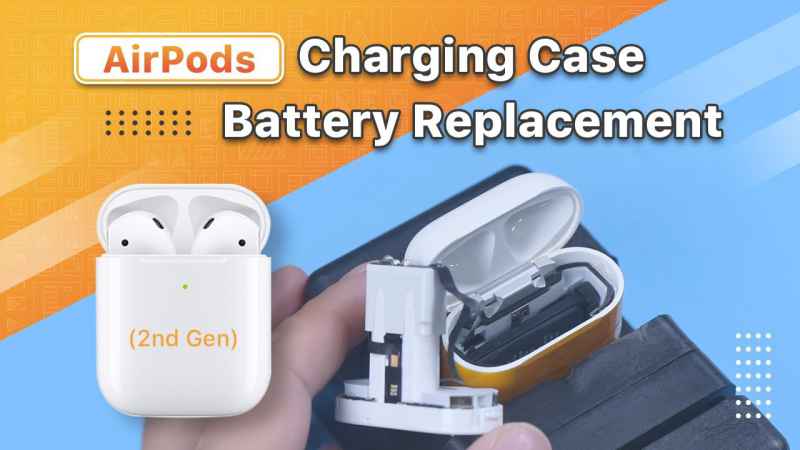
Once all the details are completed by the apply customer team, then they will charge you a fee of $100 and after submitting the fees, they will ship your replacement AirPods charging case.
Keep in mind that it’s better for you to protect your AirPods case, because when you lose the AirPods case then it will take much time for you to buy the AirPods case as a replacement from the apple store. So, if you protect the AirPods case then it will save you from lots of other problems and headaches.
2. Replacement AirPods Case By Other Than Apple Brands
If you want to replace your lost AirPods case with some other brand then amazing news is here for all the AirPods users. If you lost the AirPods case or drop your AirPods case in water and now you can easily buy the AirPods case or AirPods pro case of other brands.
There are multiple options for you of other brands through which you can charge your AirPods. But keep in mind that you need to find some version of the model, which you currently have in your hand. However, the charging time will not be the same as the AirPods case.
Also, you need to keep in your mind that other brands may not be reliable as the authentic AirPods charging case. Moreover, it means the other brands might not provide you with the same features and functionalities as you found only in the authentic AirPods charging case.
Numerous options can help you to easily connect with your AirPods and charge the AirPods efficiently. The alternative charging case for AirPods are:
- Lightning Cable.
- Only QI-certified best charging mat.
How To Charge Your AirPods While Using An Alternative Lightning Cable And Wireless Charging Case?
If you are planning or want to buy an alternative wireless charging case to charge your AirPods with the help of a lightning cable, then there are specific things that you surely need to consider. All you just need to do is strictly follow the given steps to charge your AirPods;
- Firstly, you need to use a USB cable.
- Then secondly, you should need to plug the lightning cable into your AirPods case connector space.
- Finally, use the USB cable to the charging port.
How To Charge Your AirPods While Using An Alternative Qi-Certified Best Charging Mat?
If you are planning to buy Qi-certified best-charging mats for your AirPods, then there are specific things that you need to be aware of. If you want to charge your AirPods with alternative Qi-certified charging mats then you strictly need to follow the given guidelines.
With the help of this QI certified charging mats, you can easily charge your first-generation AirPods, AirPods second generation, AirPods pro, and AirPods third generation the guidelines to charge your desired AirPods are as follows:
- You need to check the light status of the wireless case. The wireless charging case will blink to give you an idea of the charging status. If you see a green light on the wireless charging case then it means fully charged, and when you see amber light then it simply means in the charging state.
- If you do not see any charging light, then you need to reposition the wireless charging case and make sure it is the right fit on the charging mat.
NOTE:
Keep in mind the most important thing if you want to charge your AirPods quickly, then you only need to buy an authentic version of the Apple wireless charger case. The original wireless charging case of Apple is the most efficient and fasted way to charge your Apple products, Airpods.
Related Posts:
- Why Do My Airpods Keep Disconnecting and Reconnecting
- How To Engrave Airpods After Purchase
- How To Make Your AirPods Louder Hack
What Are Things Which You Need To Avoid For The Experiment?
As you see lots of myths around the internet and keep in mind all these myths regarding charging AirPods without their wireless case is waste of time.
Also, if you tested these myths on your AirPods then it will destroy your expensive AirPods within seconds. So, we highly recommend you avoid all these myths.
Myth One: Using A Mobile App To Refill The AirPods Battery Quickly
Keep in mind that you never use any type of mobile application to refill any AirPods or AirPods pro battery. This myth is most common around the internet and it says that you can quickly charge your AirPods while using another mobile application.
You never charge the AirPods battery in this way, it is a complete waste of time for you. We also tried to check the authenticity of this myth, but it was all in vain, we can’t find anything in this method.
So, it’s simple for you that you only need to charge your AirPods or AirPods pro with the proper method like the use of a wireless charging case.
Moreover, you don’t need to try any myths which claim to charge your AirPods, use only the proper and authentic way to charge the AirPods battery. Charging your AirPods while using a wireless charging case is the only safest method for you.
Myth Two: You Can Use a Narrow Shape Pin To Quickly Charge Your Airpods Anywhere
You never need to use a narrow shape pin to charge your AirPods, because it will only destroy the AirPods within a matter of seconds. Not now and not in the future. If you try this myth on your AirPods, then it will only end up damaging your expensive apple product, AirPods.
Moreover, this method only requires you to insert a narrow shape pin directly into the AirPods. We tested this method, and when we insert a narrow pin into the AirPods then instantly AirPods were unable to pair. So, it’s clear and simple that if you try this experiment then it will waste your investment.
You only need to follow the right path to charge your AirPods such as the use of a wireless charging case. Also, there are various people which try the same method on their AirPods and AirPods pro, ad they ended up harming their AirPods or AirPods pro.
Also, make sure to provide the correct amount of voltage when charging the AirPods, otherwise in-proper voltage will surely ruin your expensive AirPods or AirPods pro.
How Much Time Do AirPods Take To Complete Their Charging?
The charging of the AirPods also depends on the model of the AirPods. If you had a third-generation AirPods model with you, then it will only take 5 minutes with the original case to complete its charging, and it will give you up to 1 hour of talk time or listening time.
Also, if you had AirPods pro with you then it will also take 5 minutes to complete its charging and you will get up to 1 hour of talk time or listening time. Make sure you have original and authentic AirPods charging case with you.
How To Check The AirPods Battery Status?
If you want to check the status of the AirPods battery then the good news is that you can easily do this action on any Apple device such as Mac, iPad, iPod touch, or iPhone. With the following steps, you can easily check the battery status of AirPods on your Mac:
- Remove earbuds from the charging case.
- Secondly, turn on the connection of Bluetooth from the menu list.
- Then you only need to hover the cursor over your desired AirPods, which will be given in the menu list, and through this way, you can check the battery status of your desired AirPods.
To Check The Battery Percentage Of The AirPods On Your Apple Devices
If you want to check the status of your AirPods battery while using your iPod touch device, iPad device, and iPhone device then there are two different ways
Method 1: On Any Apple Device You Can use The Battery Widget
This method is really simple. All you need to do is simply open the widget of the battery on your desired apple device to check the status of your AirPods. Also, make sure that at least one AirPods is perfectly placed in the charging case and it is necessary while checking the battery status of AirPods.
Method 2: You Need To Place Your Charging Case Near Your Desired Apple Device
To know the charging status of your AirPods, this method is also useful and you only need to follow these steps:
- Firstly, open the lid of your AirPods charging case.
- Secondly, you only need to hold the charging case close to your desired apple device.
- Finally, after waiting for 3-4 seconds the charging status of your AirPods will be displayed on your desired apple device.
NOTE:
Keep in mind that some covers of the charging case have an extra layer of silicone, which can interfere while checking the AirPods battery status. Therefore, if you don’t get displayed the AirPods battery status, then removing the silicone covers will solve this problem.
What Do You Need To Try When The AirPods Case Doesn’t Work Properly?
If you have an authentic AirPods charging case with you and still AirPods charging case is not working properly, then there are 4 things that you quickly need to check, and these are:
Check The Connections Whether It Is Correctly Placed Or Not
If your AirPods didn’t properly charge, then you must need to complete the inspections of its connections whether it’s properly placed or not. If you are using the charging mat for your AirPods pro or AirPods, then you need to ensure that the charging mat is properly placed at the power outlet and also check whether the power outlet is working properly or not.
Moreover, if you use a wireless charging case to charge your AirPods pro or AirPods, then you need to ensure the cable of the charging case is properly plugged in or not, and also need to check whether the power adapter rather it is correctly connected to the power outlet or not.
Does Your AirPods Wireless Charging Case Need To Reset?
If you are facing a problem with not properly charging your AirPods or AirPods pro, then you can reset it and try again the charging. The reset function steps are as follows:
- Firstly, you need to find the button SETUP, which is only located on the back of the charging case side.
- When you find the reset option, then you only need to press the reset button and make sure to hold it for a maximum of 15 seconds, until you see the white and amber light in blinking mode.
- Finally, your charging case is now successfully reset.
Does Cleaning The Charging Case Of AirPods Necessary?
If your AirPods pro or AirPods didn’t charge properly, then you can also clean the AirPods charging case with the specific steps:
- Firstly, you need to choose a clean toothpick or any other static brush in the charging port.
- Then, you gently need to move the toothpick or brush to remove the dirt.
- Finally, now you can connect and try again to charge your AirPods or AirPods pro.
Do I Need To Change Only The Charging Cable?
You need to only purchase the certified lightning cable for your AirPods or AirPods pro. Lots of the time when your AirPods are not properly charging, then you must need to change your charging cable.
If you feel that the authentic cable is a little expensive for you, then you also have the option to buy a certified MFi lightning cable. This certified MFi charging cable is worth your investment.
Do I Need To Update The AirPods Firmware Or Not?
If you get any updates for your AirPods or AirPods pro, then you quickly need to update the software. If you face any charging problems and also you have any pending updates of your AirPods firmware, then after updating the software the charging problem will solve instantly.
Moreover, if all the options are not helpful for your AirPods charging then you should need to visit your nearest apple store and get a detailed AirPods or AirPods pro charging case examined.
Frequently Asked Questions
1. Can I Charge The AirPods Case Without The Earbuds?
Answer. Keep in mind that AirPods and AirPods cases both have different batteries, which is a good thing for everyone. It simply means AirPods case and AirPods can charge independently.
Moreover, when you charged only the AirPods case and when you put earbuds in the case, the earbuds will automatically charge by the case battery.
2. How Much Does A Replacement For AirPods Or AirPods Pro Case Will Cost Me?
Answer. When you lose your AirPods or airpod pro case and want to buy a replacement charging case from the Apple company then it will cost you only $70, and this cost is only valid for the first and second-generation AirPods.
Moreover, if you have third-generation AirPods and want to buy a replacement from the Apple company then it will cost you only $99-$100.
Conclusion
Now, you get detailed information that you can not charge your AirPods or airpod pro earbuds without the original wireless charging case. Keep in mind that all the myths and other information about charging your AirPods without having a charging case are not possible.
If you lose your AirPods charging case and want an authentic solution for this problem, then getting a replacement charging case is the reliable and best option for you.
However, you need to ensure that you buy a good-quality charging case and keep in mind it will little expensive for you but it will also be worth your investment.
Also, if you get bad quality charging case for your AirPods, then it will surely affect the audio playback of your AirPods. Make sure to match the AirPods model version which you currently have right now with the newer AirPods charging case.



