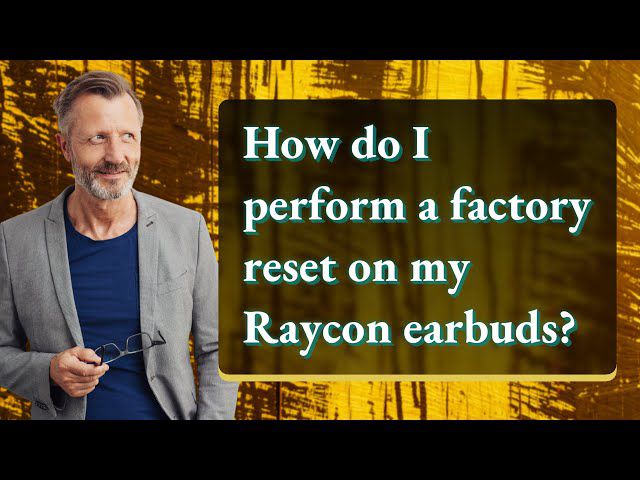If you’re wondering, “Why are my Raycon earbuds cutting out?” during your audio sessions, there are several troubleshooting methods you can try before deciding to replace your earbuds altogether. Are you tired of your music experience being interrupted by one side of your Raycon earbuds cutting out?
It can be frustrating, but there’s no need to panic just yet. Raycon earbuds are a top choice for audiophiles and fitness enthusiasts alike. These Bluetooth earbuds offer exceptional audio quality and a comfortable, stylish design, making them ideal for listening to music, podcasts, or working out.
However, like any wireless earbuds, Raycons can experience connectivity issues that result in one side not working properly. But before you go shopping for a new pair, there are a few easy fixes you can try to resolve the problem. Let’s get into further details!
Contents
- 1 7 Common Reasons For Raycon Earbuds Cutting Out:
- 1.1 1. Battery Life: Ensuring Your Earbuds Are Fully Charged
- 1.2 2. Poor Bluetooth Connectivity: Resetting Your Bluetooth Connection
- 1.3 3. Physical Obstructions: Avoiding Walls And Doors
- 1.4 4. Wireless Interference: Turning Off Other Wireless Devices
- 1.5 5. Dirty Or Damaged Earbuds: Cleaning Your Earbuds
- 1.6 6. Compatibility Issues: Checking Device Specifications
- 1.7 7. Software Updates: Keeping Your Earbuds Up To Date
- 2 Why Your Raycon Earbuds Cut Out: Common Causes:
- 3 5 Simple And Best Ways To Recover Your Raycon Earbuds
- 4 Frequently Asked Questions
- 5 Closing Thoughts
7 Common Reasons For Raycon Earbuds Cutting Out:
Are you struggling with your Raycon earbuds cutting out during your audio sessions? Worry not, as you’re not alone. Here are seven common reasons why your earbuds may be malfunctioning and the best solutions to fix them.
1. Battery Life: Ensuring Your Earbuds Are Fully Charged
Firstly, battery life is a crucial factor. If your earbuds are running low on battery, they may cut out or stop working entirely. You can fix this issue by ensuring your earbuds are fully charged before use and keeping them charged throughout the day.
2. Poor Bluetooth Connectivity: Resetting Your Bluetooth Connection
Secondly, poor Bluetooth connectivity can cause one or both earbuds to cut out or drop the connection entirely.
3. Physical Obstructions: Avoiding Walls And Doors
Thirdly, walls, doors, or other physical obstructions can interfere with the Bluetooth signal, causing your earbuds to cut out. To avoid this, keep your device close to your earbuds and avoid physical barriers that may interfere with the Bluetooth signal.
4. Wireless Interference: Turning Off Other Wireless Devices
Fourthly, other wireless devices in the area, such as Wi-Fi routers, can interfere with the Bluetooth connection, causing issues with your earbuds. To fix this issue, try turning off other wireless devices or moving your earbuds away from areas with heavy wireless traffic.
5. Dirty Or Damaged Earbuds: Cleaning Your Earbuds
Fifthly, dirty or damaged earbuds can prevent them from charging or connecting correctly, leading to issues with sound quality and connectivity. Clean your earbuds using a soft, dry cloth to wipe away any dirt or debris, and avoid exposing them to water or other liquids.
6. Compatibility Issues: Checking Device Specifications
Sixthly, compatibility issues may arise if certain devices are not compatible with Raycon earbuds, causing them to cut out or malfunction. To ensure compatibility, check your device’s specifications before purchasing Raycon earbuds, and contact customer support if you’re experiencing compatibility issues.
7. Software Updates: Keeping Your Earbuds Up To Date
Lastly, failing to keep your earbuds updated with the latest software updates can cause connectivity and sound quality issues. To update your earbuds, download the latest software updates from the Raycon website or app.
By understanding these common issues and their solutions, you can keep your Raycon earbuds working smoothly and enjoy high-quality audio on the go. If you’re still experiencing issues with your earbuds after trying these solutions, contact Raycon customer support for further assistance.
Why Your Raycon Earbuds Cut Out: Common Causes:
Most people may encounter issues with their Raycon earbuds cutting out. This can be frustrating, but it’s important to understand why it’s happening and what can be done to fix it. One common reason for Raycon earbuds cutting out is poor connectivity. Bluetooth technology is used to connect the earbuds to your device, and if the connection is weak or interrupted, the sound may cut out.
You can try resetting your earbuds or your device’s Bluetooth settings. Another possible reason for Raycon earbuds cutting out is the low battery. If your earbuds are low on battery, they may not be able to maintain a strong connection, resulting in sound cutting out. To fix this issue, ensure that your earbuds are fully charged before use.
Finally, physical obstructions can also cause Raycon earbuds to cut out. If there are walls, furniture, or other obstacles between your device and your earbuds, this can weaken the Bluetooth connection and cause the sound to cut out. To fix this issue, try moving to a location with fewer obstructions or changing the position of your device.
5 Simple And Best Ways To Recover Your Raycon Earbuds
If you’re experiencing sound cuts while using your Raycon earbuds, a simple restart might just do the trick. By restarting your earbuds, you can get rid of any small bugs that may be affecting their performance.
1. Bring Your Raycon Earbuds Back To Life With A Simple Restart
Do your Raycon earbuds keep losing sound, leaving you frustrated and disconnected from your music or calls? Before you toss them aside in disappointment, try giving them a simple restart.
Restarting your Raycon earbuds can help resolve minor glitches that may be affecting their performance, and it’s an effortless way to get them back on track.
- Turn off both earbuds.
- Place them in the charging case and ensure that the lid is closed.
- Wait for 20 to 30 seconds.
- Remove the earbuds from the charging case, and you’re done!
Now, your Raycon earbuds are ready to go, and you can enjoy your audio without any interruptions.
2. Reset Earbuds
Resetting your Raycon earbuds can be a quick and easy fix for any sound or performance issues. It’s often the first thing to try when troubleshooting.
To reset Raycon E25 or E55 earbuds, turn them off and hold down the power buttons on both left and right earbuds for more than 30 seconds. This restores the earbuds to their factory settings.
For Raycon E50 and E100 earbuds, turn them off, delete them from your phone’s Bluetooth list, and then press and hold both earbud buttons for more than 30 seconds. Put them back in the case, and take them out after a few seconds.
If issues persist, try resetting your earbuds two to three more times. Resetting your Raycon earbuds can be a simple and effective solution for sound or performance issues.
3. Range Of Bluetooth
Do you own a pair of Raycon earbuds? If so, it’s important to know about their Bluetooth range. This feature determines the distance between your earbuds and the connected device, such as your phone or laptop. When you move beyond the Bluetooth range, your earbuds may disconnect, causing the sound to cut out.
To avoid this problem, keep your earbuds within 33 feet of the device. The sound can also cut out if there’s an obstacle between your earbuds and the device, such as a wall or curtains. To maintain a clear connection, it’s best to keep your earbuds close to the device.
Moreover, the Raycon earbuds have a Bluetooth range of 33 feet, which is important to keep in mind when using them. Additionally, keeping your earbuds close to the device can help avoid connection and sound issues caused by obstacles.
4. Keep Your Raycon Earbuds Charged And Ready To Go
Raycon earbuds are the perfect wireless solution for listening to music, podcasts, or taking phone calls. However, if you have been using your earbuds for an extended period, the battery may run low, causing the sound to become unclear or even cut out.
To avoid this issue, it is recommended that you fully charge both your Raycon earbuds and their charging case. It takes about 2 hours to fully charge your Raycon earbuds in their charging capsule. So, it’s a good idea to keep your earbuds charged and ready to go, whether you’re out for a run, working from home, or simply relaxing.
5. Troubleshooting Raycon Earbuds: Fixing Bluetooth Issues With Enabling And Disabling
Bluetooth is a convenient technology that allows devices to connect wirelessly, but it can sometimes experience glitches. If you’re having trouble with your Raycon earbuds, one solution is to try enabling and disabling Bluetooth on your mobile phone or device multiple times.
By toggling Bluetooth on and off, you can reset the connection and clear up any temporary issues that may be causing problems with your earbuds. This can help to re-establish a stable connection between your device and earbuds, allowing them to function properly once again.
To try this solution, simply go into the Bluetooth settings on your device and turn the Bluetooth feature on and off a few times. This can often be enough to resolve any issues and get your Raycon earbuds working normally again. So, give it a try before looking for other more complex solutions.
Related Posts:
- Tips To Connect Soundcore Earbuds To Android Phone
- How To Pair Indy Evo Earbuds Together | Skullcandy
- How To Reset Indy Evo Earbuds
Frequently Asked Questions
Q. Why Do My Raycon Earbuds Cut Out During Use?
Ans. There could be several reasons for this issue, including low battery life, interference from other electronic devices, or a loose or faulty connection between the earbuds and the device they are connected to.
Q. How Can I Fix Raycon Earbuds That Keep Cutting Out?
Ans. First, make sure your earbuds are fully charged and that there are no nearby electronic devices causing interference. If the issue persists, try resetting your earbuds or checking the connection between the earbuds and your device.
Q. Can Using Raycon Earbuds With Certain Devices Cause Them To Cut Out?
Ans. Yes, using Raycon earbuds with certain devices can cause them to cut out, especially if the device does not support Bluetooth 5.0 or if there are other Bluetooth devices nearby causing interference. Make sure to check your device’s specifications before using your Raycon earbuds with it.
Q. Are There Any Precautions I Can Take To Prevent Raycon Earbuds From Cutting Out?
Ans. Yes, there are several precautions you can take to prevent your Raycon earbuds from cutting out. You can also try using them with devices that support Bluetooth 5.0 or higher to reduce the likelihood of interference. Finally, avoid using your earbuds in areas with a weak Bluetooth signal, as this can also cause cutting out.
Closing Thoughts
If you are experiencing issues with your Raycon earbuds cutting out, there are a few things you can do to resolve the problem. First, make sure your earbuds are fully charged and that there are no obstacles blocking the Bluetooth signal. If the issue persists, try resetting the earbuds or updating the firmware.
Additionally, ensure that your device’s software is up-to-date and that it’s compatible with your earbuds. It’s also essential to check the earbuds for any physical damage, such as wear and tear or water damage, as this can affect their performance.
Moreover, taking care of your earbuds is crucial in ensuring their longevity and optimal performance. Regular cleaning and maintenance can go a long way in preventing issues like cutting out. With these tips, you should be able to identify and address the problem of “Why Are My Raycon Earbuds Cutting Out” effectively.