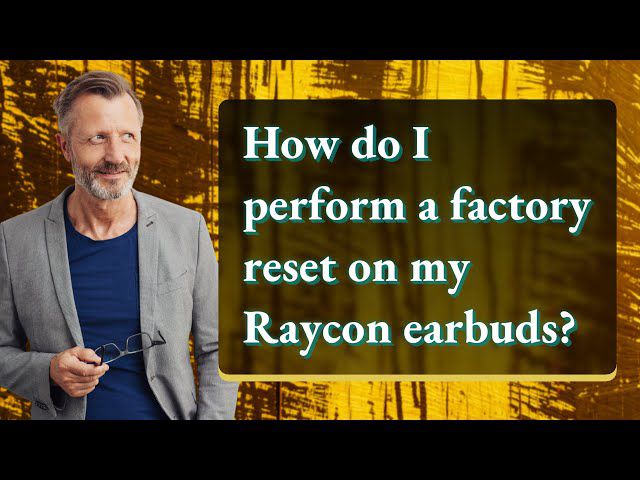Pairing and using Soundcore earbuds is a simple process, but for those unfamiliar with wireless earbuds, it can be daunting. In this article, we will provide a step-by-step guide to pairing Soundcore earbuds, as well as troubleshooting tips for common issues.
Just enable Bluetooth on your mobile device and search for available Bluetooth devices. Look for “Soundcore” or the specific model of your earbuds and select it to establish a connection.
If you face charging issues with your earbuds, make sure that the charging case is appropriately connected to a power source and that the earbuds are accurately positioned in their slots. In case the earbuds still refuse to charge, consider wiping the charging contacts using a dry cotton swab.
As for connectivity problems, ensure that your earbuds are turned on, and Bluetooth is activated on your device. If the issue persists, reset your earbuds by pressing the buttons on both earbuds simultaneously for at least five seconds.
So, Soundcore earbuds is straightforward and user-friendly, but there may be occasional challenges that arise. With these simple instructions and troubleshooting tips, you can easily navigate any issues that may occur and enjoy your wireless listening experience to the fullest.
Contents
How to Easily Connect Soundcore Earbuds to Your Android?
Soundcore earbuds are a popular choice for their impressive sound quality and sleek design. If you’re new to Soundcore earbuds and looking for a step-by-step guide on how to connect them to your phone. You need to follow several steps, these are as follows:
- Firstly, you have to remove your earbuds from the charging case and wait for the right earbud to activate, which is indicated by a flashing LED light.
- Then, you can simply open the Settings of your smart phone and go to Bluetooth.
- If it’s turned off, flip the toggle to turn it on – the button will turn blue.
- Your phone will scan for nearby Bluetooth devices, so ensure that your earbuds are in pairing mode with the flashing LED light.
- After the connection is established, a pop-up window will appear on your phone.
- Tap the Pair button to finish the pairing process.
Congratulations, you’ve successfully connected your Soundcore earbuds to your phone. So,you can now listen to your favorite music wirelessly and control your earbuds’ playback, volume, etc. With Soundcore earbuds, you’ll experience high-quality sound and a comfortable, secure fit for all-day listening pleasure.
How to Pair Soundcore Life P3 Earbuds?
Pairing your Soundcore Life P3 earbuds with your device is a quick and effortless process that can be done in a few simple steps. Here’s a detailed guide on how to do it:
- Firstly, remove the earbuds from the charging case. The earbuds should automatically enter pairing mode, and you’ll see the 3 indicators on the charging case flashing white lights in sequence.
- Ensure that Bluetooth is turned on and wait for the device to scan for available devices and simply tap to connect.
- Once the pairing is successful, you’ll see the LED lights on the charging case turn white for 3 seconds.
Tips To Connect Soundcore Life P3 Earbuds
- It’s important to note that if the earbuds fail to connect, you can turn them off and on before trying to pair them again.
- Additionally, if the earbuds have been previously paired with another device, make sure to unpair them before attempting to connect them to your current device.
- If you experience any connectivity issues, try resetting the earbuds by placing them back in the charging case for at least 10 seconds.
- Lastly, once your earbuds have been paired with your device, they should automatically connect to it whenever they’re within range.
By following these simple steps, you can easily connect your Soundcore Life P3 earbuds to your device and enjoy uninterrupted music, calls, and podcasts.
How to Pair Soundcore Liberty Earbuds?
Pairing your earbuds with your mobile device is a quick and easy process that only requires a few simple steps. By following these steps, you can seamlessly connect your earbuds to your device and enjoy uninterrupted audio.
- You should see a rapid LED display on the right earbud, indicating that it is ready to pair.
- Once the right earbud connects with the left earbud automatically, turn on your phone Bluetooth and search for the earbuds’ Bluetooth name.
- When your phone detects the earbuds, tap on the Bluetooth name to initiate the pairing process.
- Thus, follow the prompts to complete the pairing successfully.
It’s essential to note that the process for pairing earbuds with mobile devices may vary depending on the earbuds’ brand and model. It’s recommended to consult the user manual for specific instructions.
Related Posts:
- How To Pair Indy Evo Earbuds Together | Skullcandy | With Each Other
- Tips To Reset Indy Evo Earbuds | Skullcandy?
- How To Pair Bose Earbuds To Iphone
How To Avoid Soundcore Earbuds Connecting Issues With Your Devices?
When your earbuds stop working or have trouble pairing with your device, it can be frustrating.
One common issue is difficulty pairing earbuds to your device. To resolve this, try resetting Bluetooth on your Android phone.Another solution is to restart your phone or tablet. Doing this can clear any glitches or connectivity issues that may be preventing your earbuds from pairing correctly. Once your device has restarted, try unpair all of your iOS and iPad OS devices before attempting to pair your earbuds again.
The method for doing this will vary depending on the model you have but typically involves holding down a button or combination of buttons for a set amount of time. You can refer to the user manual for instructions on how to reset your specific earbud model.
Conclusion
If you find that your current earbuds are worn out or you’re in the market for new ones, consider the Soundcore wireless earbuds. These earbuds are known for their excellent performance in terms of sound quality.
Also, the battery life, making them a great investment for anyone looking to upgrade their listening experience. With the Soundcore wireless earbuds, you can enjoy high-quality sound.
Also, it gives the long-lasting battery life, all while experiencing the convenience of wireless earbuds. So, follow the instructions and easily connect your Soundcore earbuds to android.