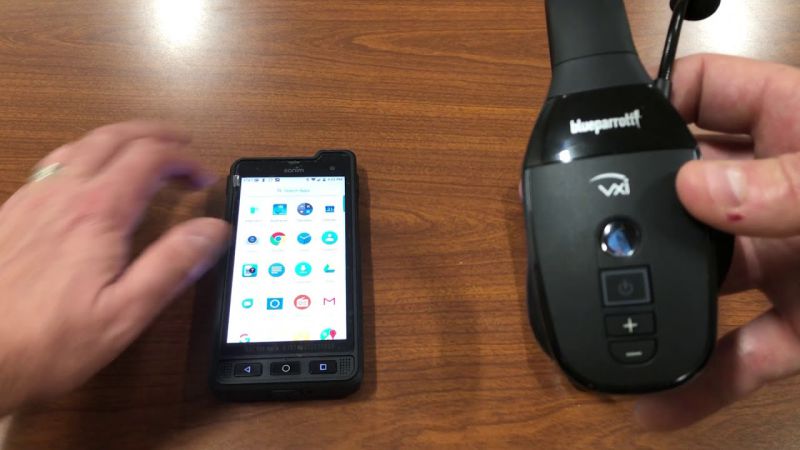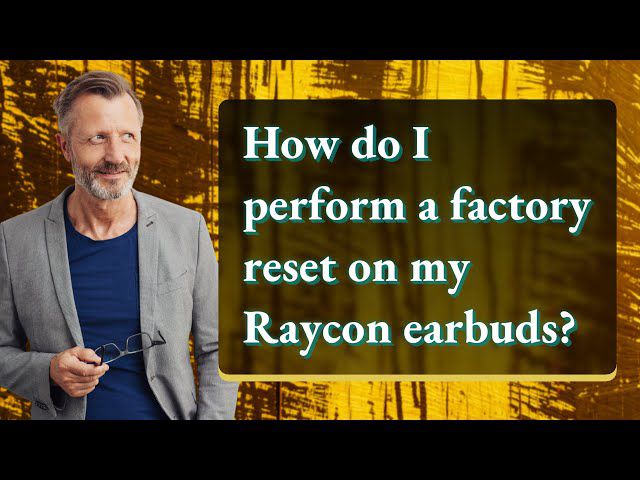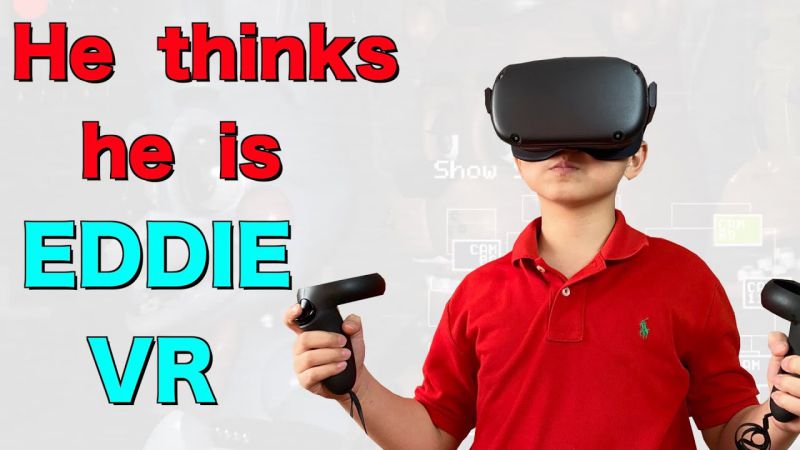The Blueparrott headset is a popular choice for those who want to enjoy hands-free communication while on the go. Whether you are driving, cycling, or just walking around, a high-quality headset can make a huge difference in terms of convenience and ease of use.
In this guide, we will discuss the steps on “How To Connect Blueparrott Headset To Phone”. Moreover, the process is simple and straightforward and can be completed in a matter of minutes.
By following these steps, you will be able to connect your Blueparrott headset to your phone and enjoy clear communication without any distractions. Let’s get into further details about how to connect the Blueparrott headset to the phone!
Contents
What Is Blueparrott Headset?
BlueParrott is a renowned brand in the field of wireless communication, offering cutting-edge, high-performance headsets that cater to the demands of various industries. The company’s aim is to deliver quality communication solutions that help users work efficiently and effectively in noisy environments.
Moreover, a BlueParrott headset is a must-have tool for individuals who need to communicate clearly in challenging settings. With its advanced noise-cancellation technology, a BlueParrott headset effectively eliminates background noise, allowing users to communicate without distractions. Whether you’re on a construction site, in a truck, or in a noisy factory, a BlueParrott headset is the perfect solution for staying connected and communicating with ease.
Furthermore, with a long battery life of up to 24 hours on a single charge, users can rely on their headsets throughout the day without having to worry about running out of power. In terms of compatibility, BlueParrott headsets can be easily connected to a variety of devices, including smartphones, tablets, and computers. The pairing process is simple and straightforward, allowing users to start communicating in no time.
The company also offers a range of accessories to enhance the user experience, including ear cushions, microphone windscreens, and more. These accessories are designed to offer a customized fit, providing maximum comfort for the user.
Moreover, if you’re looking for a reliable and high-quality headset for use in noisy environments, a BlueParrott headset is an excellent choice. Furthermore, with its advanced noise-cancellation technology, long battery life, comfortable design, and easy-to-use features, a BlueParrott headset is a must-have tool for anyone looking to communicate effectively in a noisy setting.
How To Connect Blueparrott Headset To Phone Easily Without Any Problem?
The Blueparrott headset is a premium-quality Bluetooth headset that is perfect for busy professionals who need clear and reliable communication on the go.
Moreover, whether you’re in a noisy office, a crowded city, or a busy road, the Blueparrott headset will deliver clear audio and ensure that you never miss an important call. The below-listed guide will give you an understanding that How To Connect Blueparrott Headset To a Phone:
First Step: Enable Bluetooth On Your Phone
- Navigate to the Settings app on your phone
- Scroll down to the Bluetooth option and tap on it
- Turn on the Bluetooth toggle switch to enable the feature on your phone
Second Step: Put The Blueparrott Headset Into Pairing Mode
- Make sure to hold the power button for 5 seconds or until the LED light starts flashing red and blue
- Release the button
- The headset is now in pairing mode and ready to connect to your phone
Third Step: Connect The Headset To Your Phone
- From your phone, search for available Bluetooth devices
- Select the “Blueparrott” device from the list of available options
- Your phone will initiate the pairing process and connect to the headset automatically
Fourth Step: Verify The Connection
- Return to the Bluetooth settings on your phone
- Check that the Blueparrott headset is listed as connected
- The headset is now ready for use with your phone
Furthermore, by following these simple steps, you can easily connect your Blueparrott headset to your phone and enjoy clear audio and reliable communication.
Attractive Features Of Blueparrott Headset:
Blue Parrott is a renowned brand that specializes in manufacturing high-quality Bluetooth headsets. Moreover, the Blueparrott headset is designed to provide the best possible sound quality, comfort, and durability.
Long Battery Life:
With a battery life of up to 24 hours, the Blueparrott headset provides long-lasting performance, allowing you to work or play without worrying about your headset running out of power.
Comfortable Design:
The Blueparrott headset is designed with comfort in mind, featuring soft ear cushions and an adjustable headband that fits comfortably around your head.
Advanced Noise-Cancelling Technology:
The Blueparrott headset is equipped with advanced noise-canceling technology that filters out background noise, ensuring clear communication.
Voice-Activated Dialing:
With voice-activated dialing, the Blueparrott headset makes it easy to make and answer calls without having to fiddle with buttons. Moreover, simply say “Hello Blueparrott” to activate voice-activated dialing, and start making calls hands-free.
Comfortable And Lightweight Design:
The headset’s soft and flexible ear cushion provides a secure and stable fit, while the lightweight construction makes it easy to wear for hours on end. Moreover, the Blueparrott headset is the perfect solution for anyone looking for a high-quality and reliable Bluetooth headset.
Furthermore, with its exceptional noise-canceling technology, superior HD voice quality, long battery life, and user-friendly design, the Blueparrott headset provides a seamless and immersive audio experience, making it easier to communicate hands-free.
Pros And Cons Of Blueparrott Headset:
- Comfort: One of the biggest selling points of the Blueparrott headset is its comfortable fit. The headset features a plush ear cushion and a lightweight design, making it ideal for extended use.
- Sound Quality: The Blueparrott headset boasts exceptional sound quality, with clear, crisp audio that is easy to understand, even in noisy environments.
- Range: The Blueparrott headset has a range of up to 300 feet, making it an ideal choice for those who need to move around while on a call.
- Customizable Settings: The Blueparrott headset allows users to customize settings, including call volume and microphone sensitivity, to suit their individual preferences.
- Wind Reduction Technology: The Blueparrott headset features wind reduction technology, which reduces wind noise and enhances call clarity, making it ideal for use in outdoor environments.
- Multi-Device Connectivity: The Blueparrott headset allows users to connect to multiple devices, making it an ideal choice for those who need to switch between devices frequently.
- Automatic Call Answering: The Blueparrott headset features automatic call answering, allowing users to answer calls simply by putting on the headset.
- Easy-To-Use Controls: The Blueparrott headset features simple, intuitive controls that make it easy for users to adjust settings and manage calls.
- Bluetooth Connectivity: The Blueparrott headset features Bluetooth connectivity, which allows users to connect to a wide range of devices, including smartphones, laptops, and tablets.
- Sleek Design: The Blueparrott headset features a sleek and stylish design, which makes it a fashionable accessory for those who care about their appearance.
- Voice Control: The Blueparrott headset features voice control, allowing users to answer calls, adjust volume, and perform other functions simply by speaking.
- Battery Life: While the Blueparrott headset boasts a long battery life, some users may find that they need to recharge the device more frequently than they would like.
Related Posts:
- Why Do Truckers Wear Headsets | Reasons
- What Vr Headset Does Eddievr Use? Brand
- Top 5 Best Gaming Headsets Reviews
Frequently Asked Questions
Q. I Am Having Trouble Connecting My Blueparrott Headset To My Device. What Should I Do?
Ans. If you’re having trouble connecting your Blueparrott Headset to your device, there are a few things you can try to resolve the issue. Moreover, make sure that your device’s Bluetooth is turned on and that your headset is within range. If that doesn’t work, try resetting both the headset and the device by turning them off and then back on again.
Q. My Blueparrott Headset Is Not Producing Sound. What Should I Do?
Ans. If your Blueparrott Headset is not producing sound, there are a few things you can try to resolve the issue. Firstly, ensure that the headset is properly paired with your device and that the volume is turned up. Moreover, if you’re still having trouble, you may want to contact Blueparrott’s customer support for further assistance. Furthermore, you may want to check the headset’s battery level, as a low battery can cause sound issues.
Q. My Blueparrott Headset’s Battery Is Running Low Quickly. What Can I Do To Improve Battery Life?
Ans. There are a few things you can do to improve the battery life of your Blueparrott Headset. Firstly, ensure that you’re using the latest firmware and software, as updates can often improve battery life. Furthermore, try reducing the volume of your headset and the time you spend using it, as this will also help extend the battery life. If the issue persists, you may want to try resetting the headset or contacting Blueparrott’s customer support for further assistance.
Closing Thoughts
Connecting your Blueparrott Headset to your phone using Bluetooth technology is a simple process. Follow the steps on your phone to connect the Blueparrott Headset to your device.
Moreover, if you encounter any issues during the process of How To Connect Blueparrott Headset To Phone, there are a few troubleshooting steps you can try, such as resetting both the headset and the phone, checking the audio settings, or contacting Blueparrott’s customer support. With these steps, you’ll be able to enjoy the benefits of using your Blueparrott Headset with your phone in no time!