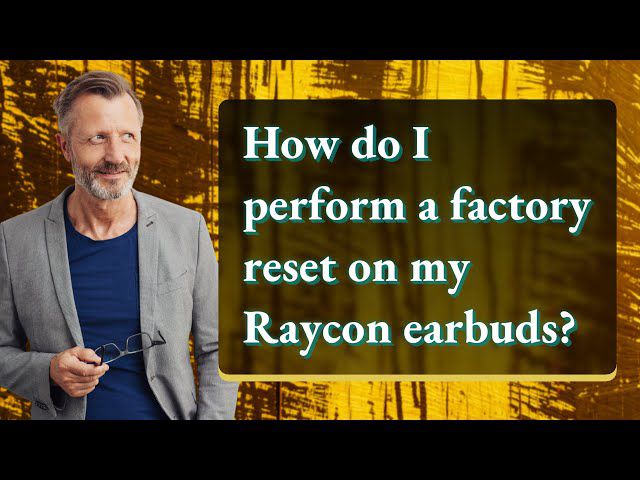Connecting the TOZO earbuds with your devices is very simple as you connect other wireless headsets with your devices. There is nothing difficult but some new users want a guideline to avoid all difficulties or issues.
If you are looking for How To Connect TOZO Earbuds with your device, then stay connected. In this article, we will provide all the helpful content that will fix your TOZO earbuds pairing issues.
Contents
TOZO Earbuds
TOZO is a trending earbuds brand that offers wonderful wireless earphones. The company has provided a very unique and stylish earbuds pair that helps to enjoy your favorite music. Moreover, these earbuds are very comfortable and easy to wear for everyone.
What Is Special About TOZO Earbuds?
TOZO earbuds are trending nowadays because of their uniqueness, quality sound, and a lot of benefits. Let’s discuss its pros.
Tozo earbuds provide an excellent way to choose them besides wireless headphones.
- TOZO earbuds produce amazing sound and also help its users to enjoy every music with original sound.
- These earbuds have a noise-canceling quality, so you will not get disturbed by noise.
- TOZO brand has produced these earbuds to enjoy excellent call quality.
- These special earbuds are waterproof, so you can enjoy your music in the rain as well.
- The design and shape are very unique and very comfortable and fit in your ears. So, you will not feel any pain in your ears.
- Moreover, you can easily charge your earbuds.
- According to the quality of TOZO earbuds, the device is really amazing and affordable.
- The users complain that Tozo earbuds can be easily lost or misplaced because they do not come with a holding mechanism.
- You can’t customize your sound experience because they do not come with a built-in equalizer.
Besides all these minor drawbacks, TOZO earbuds are the first choice to get and enjoy quality sound.
If you are facing some issues with connecting your TOZO earbuds with your devices, then don’t worry because it is not as difficult as you are thinking. It is way easier and simple to connect TOZO earbuds with any device like windows, mac, iOS devices, or android, etc.
How To Connect TOZO Earbuds With Your Devices Android, Windows, MAC, And iOS
You can easily connect TOZO earbuds with your window PC but some steps are important. Like if you are going to connect your PC with earbuds, you have to turn on Bluetooth first. As we know that wireless devices need Bluetooth activation and without this step, you can’t connect your earbuds. Let’s start the TOZO earbuds connectivity process with your windows PC.
Easy Steps To Connect TOZO Earbuds With Your Windows PC
- First of all, you need to remove your earbuds from the case and move to the next step.
- Then turn on your PC and quickly go to the settings option.
- Here you will find a “Bluetooth and Other Devices Settings” option on your PC screen, so select it quickly.
- Now you can move to the setup and find the “Add Device” option.
- Then you can easily go to the menu and select “Bluetooth”.
- Now you will see the TOZO earbuds will appear in the list of your device.
- So, you need to choose them and also hit the “Pair” option.
- Everything is done, so now you can enjoy your favorite music without any disturbance/noise.
How To Connect TOZO Earbuds With iOS Devices?
You can easily connect TOZO earbuds with iOS devices like iPad, iPods, iPhones, etc. The easiest steps to connect TOZO earbuds with your iOS devices are as follows:
- Firstly, you should make sure that your earbuds are powered up. If they are not, then you can easily turn on the pairing mode.
- Secondly, choose the “Settings” option on your iPhone.
- Here you can scroll and find the “Bluetooth menu”, so you have to turn on the Bluetooth of your iPhone.
- After that, you can easily locate your TOZO earbuds with an iOS device and tap to connect.
- All is done, now you can enjoy TOZO earbuds pairing with your iOS device.
How To Connect TOZO Earbuds With Android?
Some android devices like Samsung, Realme, Oppo, Xiaomi, Sony, etc allow their users to connect TOZO earbuds without any issue. So, let’s see the easiest way to connect most favorite wireless earbuds with your android versions.
- First of all, you have to go to the “Settings” option from your android device.
- Go to the “Connections” option and turn on “Bluetooth”.
- After that, you have to find out the “TOZO earbuds” option and click on it.
- If you can’t find the TOZO earbuds option on your device’s screen, then you can tap on the search option. It will help to search for the nearest devices and will show the option to connect TOZO earbuds.
- So, you can select the “TOZO earbuds” option and select to pair it with your device.
- All is done, so now you can enjoy your TOZO earbuds by connecting your android device.
Related Posts:
- How To Connect Onn Wireless Earbuds To IOs, Computer etc
- Why Are My Raycon Earbuds Cutting Out
- How To Connect Soundcore Earbuds To Android
How To Connect TOZO Earbuds With Mac?
Tozo earbuds can also connect to mac, so you can enjoy the quality sound without any issue. Let’s check the easiest steps.
- First of all, you have to go to turn on your mac device.
- Secondly, you can go to the “System Preferences” option.
- Now, you need to find the “Bluetooth” option and easily turn on it.
- To connect your TOZO earbuds with your devices, it is necessary to open the case of the earbuds and hold its buttons. These buttons help to turn on the earbuds and enable pairing them with all the devices.
- As you will turn on the earbuds, you will see the option on your device’s screen to connect.
- Just you have to select the “Connect” option, and your TOZO earbuds will be connected to your mac devices.
Conclusion
TOZO earbuds are highly recommended earbuds because of their wonderful features. Nowadays people prefer TOZO earbuds because of their great quality sound, amazing design, comfortable, and easy-to-wear features.
Moreover, they do not create any connection issue and allows their users to pair with any device. No matter if you have an iOS device, Android, Windows, Mac, etc.
Just you need to learn some guidelines and follow the easiest way to connect your TOZO earbuds to your devices. iOS devices such as iPhones, iPad, and iPods allow their users to use TOZO earbuds.
Similarly, Android devices including Sony, Samsung, Xiaomi, Realme, Oppo, and Vivo, allow their users to use TOZO earbuds without any problem. So, don’t worry about How To connect TOZO Earbuds. Because you can easily make an order of TOZO earbuds and enjoy their connectivity or pairing with your devices.