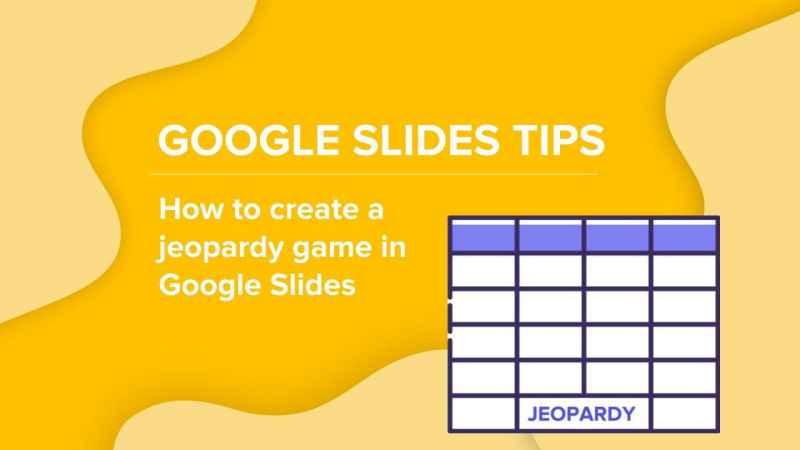In this article, we are going to guide you on that How To Make A Jeopardy Game On Google Slides – Your Own. This content is very useful.
Activities enhance your mental health as well as boost your confidence to participate in a gaming show. All digital devices are applicable to playing jeopardy games.
It is an American game show in which as a contestant you have several clues with each question and you need to submit your responses in the shape of queries. With this jeopardy game, there are some rewards that you can win after submitting the right answer to each section of questions.
Here, you will get information that how to make a jeopardy game on google slides efficiently and know depth details of each step. It is useful for everyone because it gives you joy and it is the best time pass game for you.
After making the jeopardy game on google slides, you can enjoy it with your friends to review their concepts related to different subjects like medicine, English, Maths, or Science, etc. Now, let’s start with the basic information!
Contents
How To Make A Jeopardy Game On Google Slides Easily Create?
You need to go with the same structure as drawn here, in this way you can easily make your jeopardy in less time using google slides. Making a game board is your first preference.
In the first step, you just need to design your jeopardy game by creating a slide within a matrix. You only just need to add categories and scores in this matrix.
1. Table Adding
- The only two possible ways to create a matrix for jeopardy are you can insert a table or can add multiple squares to it. Creating a table is far easier and better than creating a jeopardy game in google slides.
- 5×4 cells are better dimensions of the matrix. These dimensions mean you can add any four different subjects and in each subject, you can maximum of four questions in your jeopardy. You just need to click the toolbar in google slides and select a table to establish dimensions as well.
2. Rectangles Adding
- In this step, you will know that how to create a matrix using different types of shapes. To shape your matrix, you need to go to the shape option in google slides and add a rectangle to it. Make sure your first row is bigger than the other row.
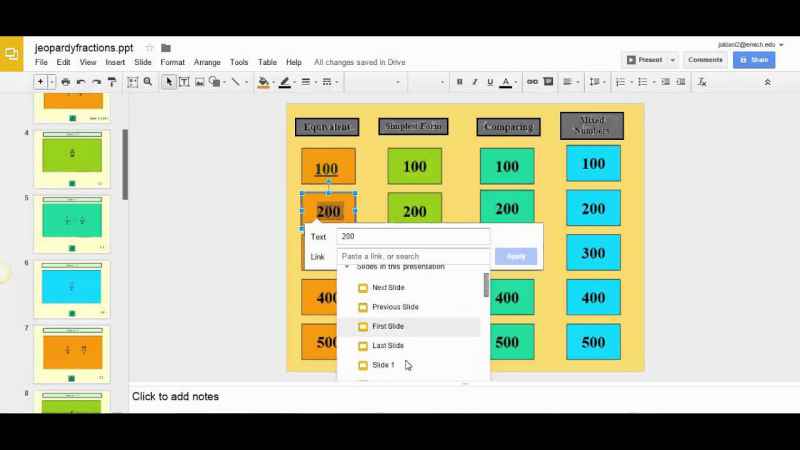
- By copying and pasting each rectangle you can save lots of time as well.
- By clicking on the rectangle, you have the opportunity to color each rectangle to look attractive to your contestants. Also, never forgot the color of the theme.
- There is a format option in google Slides where you can put some shadow or any other attractive effect to your rectangles.
- Now you only need to put some text to the shapes. By double-clicking on each rectangle you can start typing its name. Keep in mind, the first row should be the names of your subject, and the others rectangles are for only scores.
How To Create A Subject Slide?
- For creating subject slides, you need to add some titles and subtitles.
- If you are planning to add 4 questions in each subject, also you can add more or fewer questions and it is according to your wish. But with 4 questions, you need to add 4 buttons.
- You can add easily buttons by clicking on the Insert option than going to shapes and then selecting Rounded Rectangles. After one button is appear on the screen, you just need to copy-paste the button to save time.
- By shaping some shadows into rectangles, it will look like real buttons. In the toolbar, you need to select the format options and with this option, you can easily select drop shadow which you can later adjust its parameters according to your wish. With the option of Fill color, you can amazingly change the colors instantly.
- After editing the colors and shape of your buttons, now you need to put some numbers on each of your buttons. By clicking on them, you can type numbers in sequence. Also, you can align the text, if it’s not looking good.
How To Create An Answer Slide For Jeopardy?
We are taking only one subject here which is English and adding a clue slide about some literary genres. Keep in mind that in the jeopardy game answer slides will come first and later you need to include the question slide as well.
1. Add Description And Title
- You need to choose another slide and then you need to select the layout.
- Then you need to put some titles on it.
- Then you need to add a new text box for a brief description of the genre.
2. Adding Buttons
- After the title and description, you need to put at least three buttons as you did before.
- Then you need to click on each button and write A, B, and C and later you can change the font to which looks better to you.
- After adding a button, you need to put some text boxes for the literal genre.
3. Illustrations Adding
- To embellish your slide, you need to add some illustrations to it. For this, you need to go to the alternative slide copy them and paste them on your current slide.
- In the last step, you need to add some amazing icons which give attractive looks to your contestant.
How You Can Create A Question Slide For Jeopardy?
1. Text Box Adding
- The next step while making jeopardy is to add a question slide. By adding a new slide and for a new slide you also need to select the layout.
- If the answer of your contestant is correct, then the points will show in the text box.
2. Adding Some Illustrations
- Now you need to put some illustrations as we did before on the buttons.
3. Speech Bubble Adding
- Now, you need to put a speech bubble close to your illustrations.
- Then you need to put some colorful icons and now you are ready to play jeopardy with your friends.
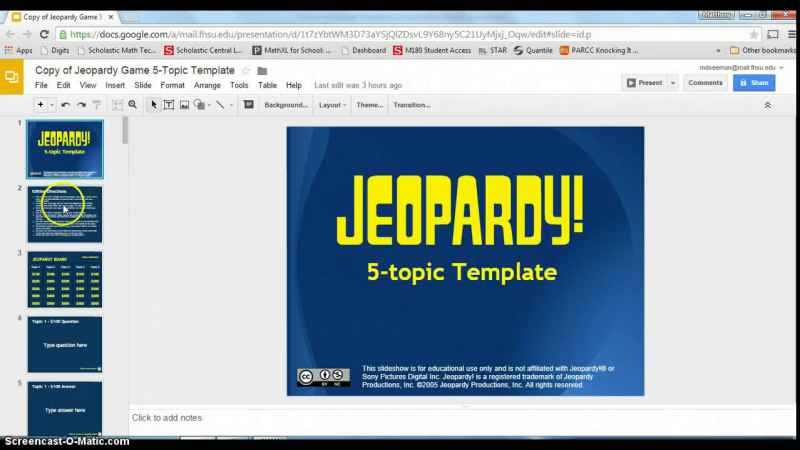
How To Add Hyperlinks While Making Jeopardy?
Connecting your jeopardy slides is the main and most important step to do. For connection slides, you need to use hyperlinks.
1. Add Links To The Board Game Slide
- First, you need to go to the board game. Then you need to click on the English button as we take only English subjects as an example. After this, you need to select the text of the button and click on the insert link.
- Then you need to select the texts from the points button and choose the clue slide as well.
2. Connect One Slide To Another Slide
- You just need to repeat the same process for every subject and also for the button of point.
- Then you need to go to the subject slide and encounter buttons by selecting their text and then you need to click on the insert link.
3. You Only Need To Use Icons As Links
- In the last step, just click the icon of the home button. Then go to the toolbar menu and there you need to select the insert link. After clicking the insert link, you need to apply it to the presentation slides and game board slides as well.
- Repeat the same process after clicking on the right arrow slide and then apply links as you did before in the home button.
- Repeat the same procedure after clicking on the book icon.
Conclusion
Now, you get all the information that you need to make your own jeopardy game. You can list your questions and subjects. Also, make some creativity to jeopardy according to your wish and check the concept of your friends and family member.