In order to install macOS Catalina on your Hackintosh device, How to Create USB Key Installation for MacOS Catalina – Gaming Dish.
In order to install macOS Catalina on your Hackintosh device, you will need a USB installation key. The latest version of macOS Catalina has already been released for over a month, and many people want to install it on their Hackintosh machine. Create USB Key Installation for Macos Catalina.
For those who already have an installation under a later version and who would like to update, I refer you to our detailed article.
Contents
Prerequisites:
- Download a copy of macOS Catalina
- A Mac (or a Hackintosh under macOS *)
- A minimum 16 GB USB key
Note: If you don’t have a Mac or computer with macOS available, you can get an installation key from our store .
How To Create USB Key Installation For Macos Catalina Gaming Dish 3 Setp
Step 1: Download macOS Catalina And Install
Go to the Mac App Store and download macOS Catalina. Make sure that the installer is 8 GB, if it is less, it is surely an updated file. So delete the file in Applications and start the download again.
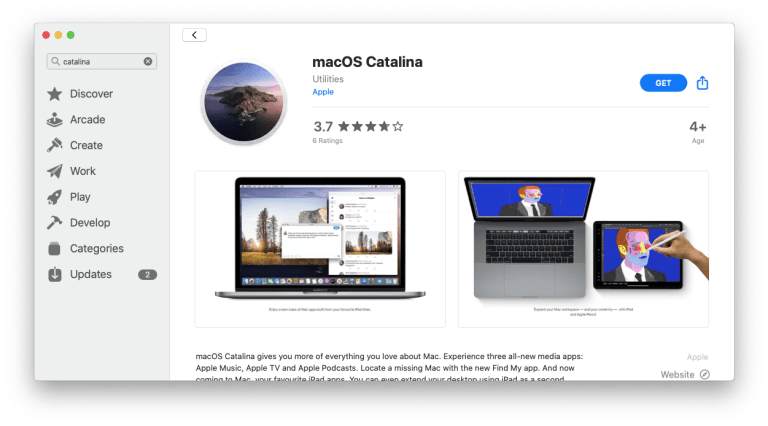
Step 2: Create the USB key
- Insert your USB key
- Open Disk Utility
- Select your key
- Click on Partition
- Select 1 partition
- Click on Options and select GUID partition
- Format your key in Mac OS Extended (journaled) (with USB name )
- Open the terminal, type the following command, and hit enter
sudo / Applications / Install \ macOS \ Catalina.app/Contents/Resources/createinstallmedia –volume / Volumes / USB / Applications / Install \ macOS \ Catalina.app –nointeraction
Wait while copying to go to the next step.
Step 3: Bootloader & Kexts
Once the installation program has been copied to the key, we will have to put a bootloader in it to be able to start it.
Download the latest version of Clover available here.
Open the file and install the bootloader by selecting the USB drive as the target during installation.
Then search the internet for the texts and drivers that match your configuration and copy them to the EFI folder of the EFI partition of your key.



