You can get your return or make your request for a refund, for any of the purchases you paid for. There may be many reasons for this refund and returns a steam game.
Perhaps, your PC is not able to meet its hardware needs and requirements. Or you might have bought another game by mistake. Or you dislike the game after playing for one hour or you don’t like its titles. In this article, we’ll tell you how to return a steam game.
When you send a request for returning the game to steam, you will get a full refund of your purchase you made within a week. You will get your refund through the same payment method you used for purchasing, or in Steam Wallet.
Contents
How To Return A Steam Game – Six Things You Didn’t Know About It:
Where Do Refunds Apply?
The Steam refund provides you a chance of accepting, within two weeks when you purchased and with less than two hours of gameplay time. It applies directly to games and software applications on the Steam store.
Refunds on Downloadable Content
DLC that you purchased from the Steam store may come back to you within fourteen days of its purchase, and if you played the game title for less than two hours since the DLC was bought. If you have used the game for a long time, keep in mind that you will not get refunds for some third-party DLC.
Refunds On In-Game Purchases
Steam will refund you the payment for in-game purchases within forty-eight hours of the use of the purchase. You must not consume the game anymore. Third-party developers will have to refund for in-game features on these terms.
- Refunds on Pre-Purchased Titles
- When you buy any title two times on Steam and sent payment, you can get a refund at any time.
Steam Wallet Refunds
How to return a steam game guide recommends you send a request for a refund from Steam Wallet funds within fourteen days when you purchased, in case you have not used them.
Steam Hardware
You can send a request for a return within thirty days after you get delivery. You can send a request for Stream hardware as well as accessories you bought through Stream for any cause. You have to send the hardware back to us within fourteen after you submit the refund request by following our guide.
Refunds On Bundles
You may get a full refund amount for any bundle you bought on the Steam Store, in case you haven’t transferred. Moreover, you must not have used the game title for less than two hours.
The stream will investigate and they will refund you the payment
Purchases You Made Outside of Steam
You would not get a refund if you purchased out of Steam.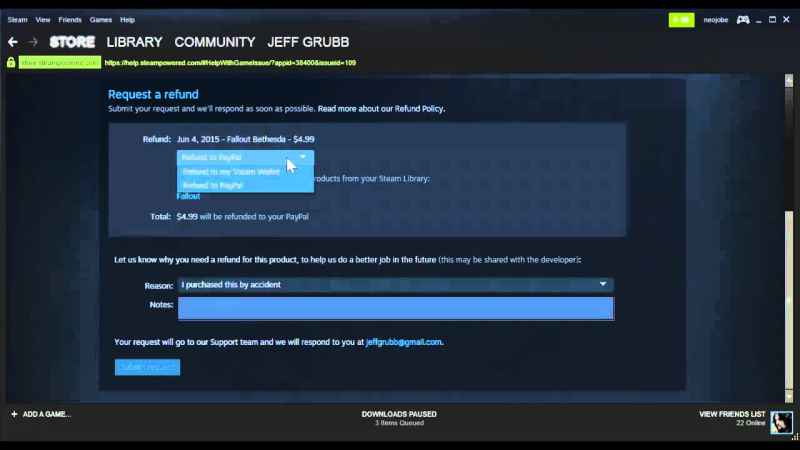
VAC Bans
If VAC bans you on a game, you are not eligible to return the game and get a refund. VAC is the abbreviation of the Valve Anti-Cheat system.
Video Content
The stream does not pay you back or take returns for video content on stream including movies, series, tutorials, and episodes. You may get paid back for video content if you purchase it with another bundle package. Get a refund for the purchase of games by following our instructions on how to return a steam game.



