Raycon Earbuds, designed by Raycon Global, provides a top-notch wireless audio experience. If you are searching for are Raycon earbuds waterproof or not or what

Are you looking for a pair of headphones that can withstand your workout routine? If so, you may be wondering are beats studio 3 sweat

Human interaction has always been a play of subtle cues and concealed intentions. One field where this is particularly pronounced is in the game of
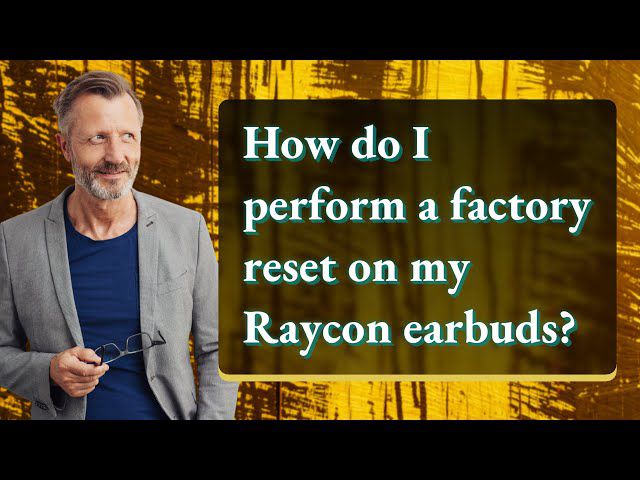
Are your Raycon earbuds acting up? Don’t worry, you are in the right place. In this guide, we will walk you through the process of
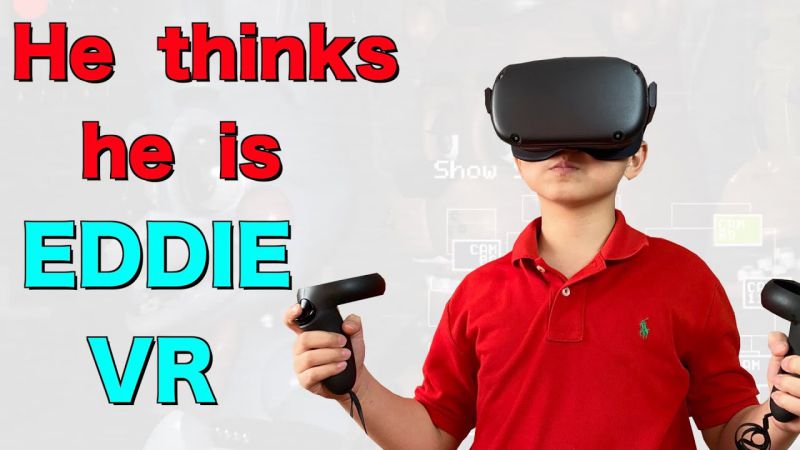
EddieVR is a popular YouTube content creator known for his engaging and entertaining VR gameplay videos. He is one of the most influential personalities in

As one of the most popular and successful YouTubers, Markiplier has built a dedicated following of fans who love his entertaining gaming content. But have

AirPods have revolutionized the way we listen to music and communicate on the go. These sleek earbuds are easy to use, comfortable to wear and
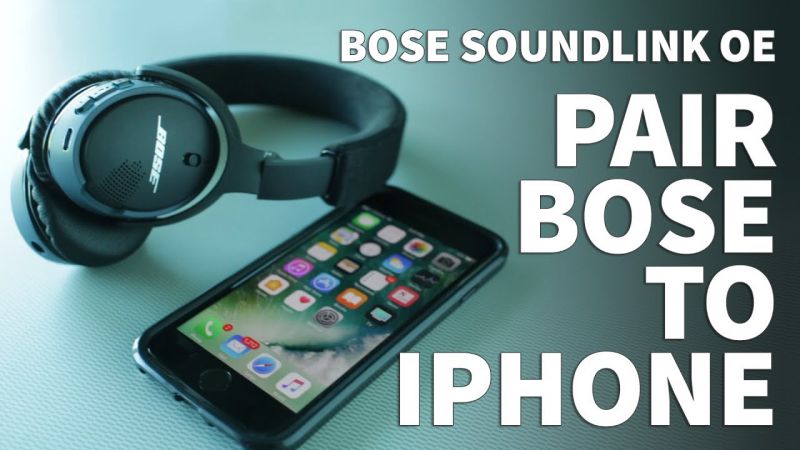
Bose earbuds have become a household name in the world of audio technology. Known for their superior sound quality and sleek design, these earbuds have

As music enthusiasts, we all want to experience the full potential of our favorite tracks, and that means having headphones that can deliver high-quality sound

Indy Evo earbuds are a great alternative to some of the pricier options out there. With a sleek design and superior sound quality, they are

